Submitted by Philip Storry on
Introduction
 HEY is a new email service with bold claims. I spent 15 years of my career running email systems (1997 - 2014), and have used a heck of a lot of email clients. I long ago came to the conclusion that there’s no such thing as a perfect email client, but I’m always interested to see a new way of handling email.
HEY is a new email service with bold claims. I spent 15 years of my career running email systems (1997 - 2014), and have used a heck of a lot of email clients. I long ago came to the conclusion that there’s no such thing as a perfect email client, but I’m always interested to see a new way of handling email.
The last service that impressed me was Google’s Inbox - rest in peace - which had some great features. HEY clearly leans towards some of Inbox’s features and ethos - to give you control over your email by stripping the experience back somewhat.
A quick spot of background - I run my own mail service at the moment. It’s fine and does exactly what I want. I get around 50 to 60 emails a day (excluding spam), which is nothing compared to my work inbox but for a personal account is quite a bit and can be overwhelming. The most important thing about running my own email system is that it gives me control and ownership of my data. When HEY hit the headlines (for a spat with Apple), the first thing I checked was “can I export my email”. The answer was yes, so I figured I’d give it a try and applied for a trial account.
Reviewing HEY
Signing up
Signup was quick and painless. Incredibly easy - you type your name, it suggests an email address. It asks for a password. It requests a backup email address that it can use for password resets. Then you go through a quick onboarding tour of the features, and are quickly dropped into your Imbox with a few tutorial emails already there.
The only disappointment is that it didn’t mention Two-Factor Authentication (2FA) that I recall. 2FA is supported, but not mentioned in the sequence at all. It’d be nice to have a line about it during the process, and/or an email about it in your default list of emails.
But that aside, signing up and onboarding is smooth and simple. Highly recommended.
Security
After reading the mails that were there, my next step was to go and rummage through the settings. One of the options is “Login and Security”, which is naturally where I went first.
2FA is supported via code generation apps like Authy. Setup was painless, including strongly recommending saving some recovery codes (good) and that you log back out and in to test it (very good).
It also supports hardware tokens, and has an overview of devices & sessions you’re using and an Activity Log. Overall it’s hard to fault the security of the service - I’d say that they’ve got it covered.
Contacts
Email is nothing without contacts, and here we hit our first disappointment with Hey. After setting up the security, the first thing I wanted to do was get my contacts into it - so that it would know who I might speak to, and be able to filter mail accordingly. It seemed like a fundamental step.
So I logged in to the Android app, and was quite disappointed to see that it doesn’t sync with my contacts. My Google account is my primary address book these days, and synchronising - or even just importing from it - would be a great boon.
Instead I went back to my desktop, exported my contacts from Google as a vCard file and then imported them into HEY. The import was quick and simple, even with 200+ contacts, and it showed me an example afterwards to verify that the data looked correct.
HEY only seems to care about the email addresses, which is understandable. But this was undeniably a faff, and contacts definitely feels like an area that needs a little extra love.
I want to know that contact synchronisation is on the roadmap before I’d give them money...
In addition to not synchronising, I also found that you can’t create a new contact from within the app, which is something I’ve done in other mail apps on Android. Contacts can only be created by importing them or by receiving emails from them.
(I sent off a feature request to HEY about this.)
Using HEY
It’s always the same. You set up a new mail client, and suddenly nobody emails you anymore. Honestly, I had an abnormal gap of two hours without a single email. Still, it gave me time to fire off some feature requests to their support team...
The Screener
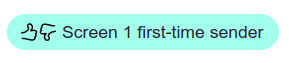 When I did start getting emails it was quick and easy. The very first email saw HEY proudly telling me it was blocking a tracking image, and I marked the newsletter as something to go into The Feed and it vanished.
When I did start getting emails it was quick and easy. The very first email saw HEY proudly telling me it was blocking a tracking image, and I marked the newsletter as something to go into The Feed and it vanished.
Part of the attraction of HEY is the idea that all the extraneous stuff I have - alerts, newsletters, sales offers - will just disappear for later use. The cost of that is twofold: You have to train it, and you might miss out on some time-limited offers. I’m still unsure whether the latter cost is worthwhile, but I’m happy to spend time training an email client if it will make my life more pleasant. Luckily HEY makes training pretty easy - each time it sees a sender it asks you which kind of email it is. That’s it. After 15 or so emails, training ends. Newly screened emails go to the Imbox by default - but it’s easy to customise that. And you can always revisit screening decisions, as screened out emails are kept in a Screened Out area for 90 days.
Finally, there’s a code that’s unique - and can be regenerated at any time - which you can give out to people. If they put it into their email subject, they’ll bypass the Screener and go straight into your Imbox. It’s a nice idea, but it’s also not exactly obvious - just a small unlabelled icon at the top right of the Screener layout.
The Screener is a great feature, as it allows you to start the relationship with each sender off on the right foot. It may be a little demanding when you first start it, but after a couple of days it’s fine. It’s a feature other mail clients should look at borrowing.
The Imbox
First off, that name. It’s an inbox, it’s important. I neither like nor dislike the name - there are more important things in life to worry about.
As an interface, it’s not bad - an area for unread, then below that a list of recent emails from the Imbox. It means you tend to prioritise search for finding old emails, which is a good thing.
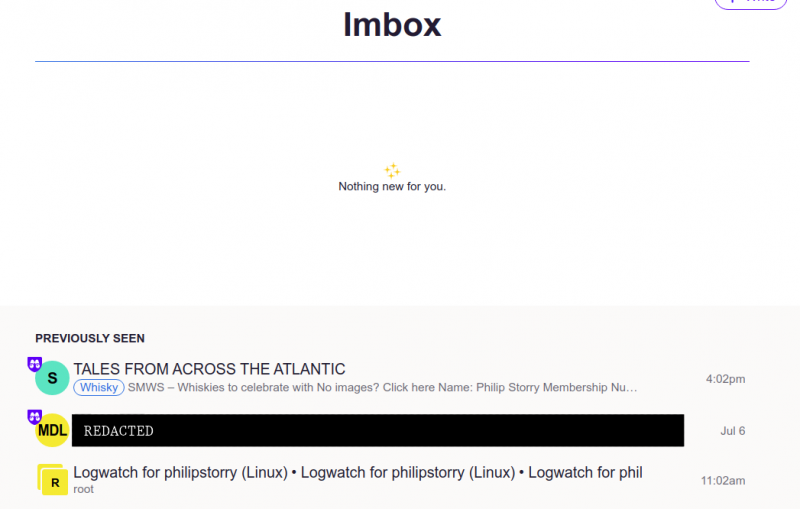
Notifications
Despite the initially pleasing experience with The Screener I soon found myself a little dissatisfied with HEY’s taciturn nature. HEY is built around an assumption that I know who I need to talk to, which is not always the case. This shows most in notifications. After the first day, I found myself wondering about notifications - I hadn’t heard a peep from HEY, but my normal mail client had been notifying me as per usual. (I’d forwarded all emails to HEY from my main account.) After a little digging I found that I can turn on notifications for specific people or conversations - but not just generally for new email.
Here I have to be honest - I just don’t know how to feel about that. HEY wants to give me back my time - to stop notifications that are useless. But I want to know if something has just gone on sale or if an important event is happening, because I don’t want to miss out on time-limited events (like tickets or a new bottling of whisky being released). HEY’s intentions are for the best, but I feel it’s inevitable I’ll miss out on something because of them. I definitely got FOMO from HEY, and that’s not a pleasant sensation.
Notification of new email only needs to be an option, and it doesn’t need to be on by default. Not having the option turns me away from HEY.
The Feed, Set Aside, Reply Later, The Paper Trail
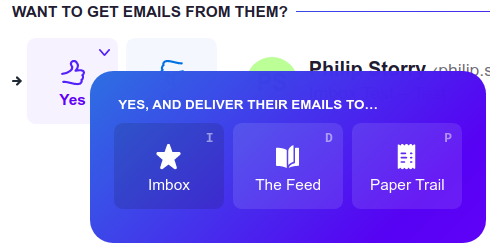 Notifications aside, HEY has some nice email management features. Senders can be sent to “The Feed”, which is just a place for less important emails. Emails that you want to reply to can be marked for reply later, and emails which you want to deal with later (but not reply to) can be “Set Aside”. Both of those features result in a small pile of cards at the bottom of the screen, reply later on the left and set aside on the right.
Notifications aside, HEY has some nice email management features. Senders can be sent to “The Feed”, which is just a place for less important emails. Emails that you want to reply to can be marked for reply later, and emails which you want to deal with later (but not reply to) can be “Set Aside”. Both of those features result in a small pile of cards at the bottom of the screen, reply later on the left and set aside on the right.
But you can’t set a reminder. HEY is very much assuming that you’re organised enough that you’ll return to these piles of your own volition - presumably the kind of person who’s blocking out time in their schedule for that purpose. Frankly, not everyone has that luxury.
Receipts and order confirmations can go into a third area, The Paper Trail, which is a handy gathering of all the emails that are transactions - order confirmations, receipts, and so forth. This is a nice idea which I can see working very well.
One thing that doesn’t work quite so well about it is that there’s little indication of how many emails are The Feed or The Paper Trail. Just some kind of unread of acknowledged mark would be handy. This affects The Feed more than The Paper Trail, as by their very nature quite a few of the emails that go into The Feed are notifications and newsletters - I often found myself wondering if I’d yet read all of my “new” items in The Feed.
Labels
 It’s all very well marking emails as less important (The Feed), for later attention (Set Aside, Reply Later) and as important documentation (The Paper Trail). But that’s about workflow, not taxonomy. A decent mail client needs both. Indeed, one of the major failings of legacy mail clients is that they often don’t do either very well.
It’s all very well marking emails as less important (The Feed), for later attention (Set Aside, Reply Later) and as important documentation (The Paper Trail). But that’s about workflow, not taxonomy. A decent mail client needs both. Indeed, one of the major failings of legacy mail clients is that they often don’t do either very well.
HEY has Labels, which is a far better feature than folders in my opinion. I’ve always preferred labels (or tags) to folders - if only because you can have one message in multiple tags, whereas folders require you to wastefully copy the message. HEY’s labels are OK. It’s not immediately obvious that you can assign multiple labels, but you can. However, the interface closes the labels list after each selection, so you could say you’re discouraged from doing so. If you go to a Contact then you’ll find you can autofile emails from them into a label or labels, which is very handy. Sadly, there’s no prompt to retrospectively assign emails from that contact into the label when you select them - which is rather a pity. (I submitted a feature request for that.)
Bundling Emails
 If you have separate emails from a contact, and want them bundled together, you can do so in the Imbox. Oddly, you can’t do that in The Feed. It works very well in the Imbox, it’d be nice to do the same in The Feed.
If you have separate emails from a contact, and want them bundled together, you can do so in the Imbox. Oddly, you can’t do that in The Feed. It works very well in the Imbox, it’d be nice to do the same in The Feed.
When bundled, emails have a nice little stacked icon in lists which is clear and easy to understand.
Renaming and merging emails
You can rename an email (change its subject) without affecting the original email’s subject. That change will apply to everything in that email thread. You can also merge separate email threads into a new thread. I’ll be honest, during my week in which I wrote this review I just didn’t have a reason to do that, but it’s a nice idea and seems well executed.
Clips
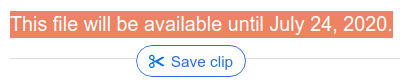 Clips is a nice feature where you can highlight some text and save it for later as a reminder or a quick way to jump back to that email. Unfortunately there's no alarm function or anything else to remind you you've clipped something, and no indicator of how many clips you currently have, so I just kept forgetting the feature existed. I barely used it during my 14 day trial because of this. I regret that, but I don't feel it was my fault...
Clips is a nice feature where you can highlight some text and save it for later as a reminder or a quick way to jump back to that email. Unfortunately there's no alarm function or anything else to remind you you've clipped something, and no indicator of how many clips you currently have, so I just kept forgetting the feature existed. I barely used it during my 14 day trial because of this. I regret that, but I don't feel it was my fault...
No Numbers
Part of the HEY manifesto is that there are no numbers. It doesn’t say how many emails you have in your Imbox, or anywhere else - with the notable exception of how many new senders you have to screen via The Screener.
This seems like a great idea. No anxiety over an arbitrary figure. No feeling like you’re being controlled by your email client.
I hated it.
I have no idea if there’s even anything in my Feed, or my Spam folder. I have to remind myself to check them - and by doing so, I’m wasting my time.
HEY rightly tells you when you have new emails to screen. It should also at least notify you that there’s something in your Feed.
The team behind HEY feels that they’ve solved the problem of anxiety caused by unread numbers, but once I realised how quickly my Feed could build up that uncertainty began causing anxiety, in the form of worrying I was missing something.
An indicator doesn’t have to be a number. HEY knows how many emails I get each day - they could easily calculate a rolling average from the last seven days or so. They can then use a small indicator like a bar gradually filling up towards that daily average figure. They don’t need to be that accurate either - just “empty, not empty, almost full” would be fine. I only need enough information so that I know when I should check my Feed before I’m going to get RSI from scrolling through it.
No numbers is a failure for me. It was meant in a spirit of kindness, but the baby has been thrown out with the bathwater.
Privacy - Blocking Trackers
 HEY is proud of how it blocks tracking items in emails. There’s a little badge on emails that have such things. And it’s pointless. After all, it’s blocking it. So why bother telling me that there’s a tracking image or script there? I kept wondering if the space used by that badge might be better used by something else. I certainly don’t think it’s a good use of space in the interface.
HEY is proud of how it blocks tracking items in emails. There’s a little badge on emails that have such things. And it’s pointless. After all, it’s blocking it. So why bother telling me that there’s a tracking image or script there? I kept wondering if the space used by that badge might be better used by something else. I certainly don’t think it’s a good use of space in the interface.
Still, good on them for blocking the trackers.
Searching
HEY relies a lot on searching to find older emails, and I’m pleased to say that works well. I never had issues finding the emails I wanted. It surfaces contacts as well as emails, which is rather handy - if you’re sure it was sent by someone then you can click on their contact and see all the emails sent to you by them.
The searching isn’t going to set the world on fire, but it’s also more than up to the job.
Spam?
For the purposes of testing HEY I forwarded all of the emails that do get past that filtering, including emails marked as spam. That’s around 10 per day, which on my existing system get filed into a spam folder immediately.
HEY correctly identified almost all spam, with only a couple of emails slipping through. A couple of false positives also occurred, which is more annoying. Spam is kept for 30 days, and the lack of notification that there’s anything in your spam feed is a little worrying, but overall I’ve seen worse spam handling. HEY gets a pass mark on spam.
Mobile
The app continues the minimalist trend in the service. There’s not a lot to say here except that it does a good job of reproducing the web experience. In fact, it’s pretty much identical. The criticisms are in what’s missing - better integration with contacts has been mentioned, but the lack of notifications was what I felt most keenly. Android’s notifications are excellent, with my current email client allowing me to triage emails quickly without even going into the app. Not disturbing me on the desktop I can at least understand - I should be working. But not notifying me of new communications on my portable communications device? That’s just perverse. It’s also throwing away Google’s many hours of hard work into making notifications on Android pretty damned good. I haven’t tested the iOS app, but I’d bet it’s much the same.
Similarly, the consistency with the web app extended to a couple of odd omissions on mobile. After loading a message from my Imbox, I found myself swiping left or right to try to move to the next or previous email in the Imbox - and being frustrated by the lack of reaction. The app is well designed, functional and pretty - but not deeply integrated into phone navigation paradigms.
I've definitely used far worse email apps, and I don't mean to damn with faint praise when I say that. But it needs work, and whilst it’s very usable I don’t find it a delight.
Owning My Data
You can export your emails as an MBOX file, and you can export your contacts as a vCard file. The latter will only have email addresses, as that’s all HEY keeps itself.
The process was quick and simple. Admittedly I didn’t have much email in there as I’d only been testing it for a week, but it seemed to be complete and had no issues. Files prepared for download hang around for a week or two, so you can take your time fetching them.
A spot check of the exported MBOX file showed it had all the emails I’d expect, except for what it thought were spam emails - which is acceptable.
Pricing
HEY has put its stake firmly in the ground as a service you pay for. You are not the product, as it blocks advertising and has strong spam features. That having been said, I’m not convinced that the market is going to reward the price point of $99 a year. It’s a reasonable price, but not compelling. $8.25 a month is fine, but with so many good free email options I think I’d be happier at something like $6.99 a month. That’s closer to a coffee or a drink in a city bar, and quite justifiable.
And all this is before I remember that I’ll likely have 20% VAT added to that price, at which point it definitely seems pricey.
With so many free email services, $99 is a high figure. I’d be happier seeing it expressed as $8.25 a month, and even happier at a buck or two lower per month. With taxes, this just feels expensive.
For the future?
HEY say that they’ll handle custom domains at some point, which sounds good. Otherwise they’re tight-lipped on new features, but they do claim to be in this for the long haul.
Conclusion
HEY seems like a good way to handle email. In a world of free email services, it’s an unusual gambit.
The interface is great. Keyboard shortcuts are very nice. The security features are good, export is fine. There are some lacking features, particularly around contacts & integration.
I was initially very tempted to sign up. But as I used it, I slowly realised that I wasn't the target audience.
Hey is aimed at people who have conversations in their email that they want to surface, whilst controlling the notifications and transaction emails. My personal email is heavily weighted towards notifications and transactions, especially as my friends move conversations to various instant messaging platforms. I couldn’t help but feel that it’s aimed more at the self employed or the senior management/sales email experience, not the “coal face” staff whose job is to react to emails. It assumes you’re in total control of your time and will schedule some of it to handle email, when in both my job and my personal life I’m often rescheduling my time because of emails.
Despite the underlying assumptions not working for me, I have to admit it’s a slick and minimalist experience which I like. I want to use it.
And yet I can’t really do so. The minimalism has gone a little too far. A complete lack of notifications is inexcusable. The Feed is too easy to forget. I'm just not organised enough to let HEY help me tame my emails the way it wants to. And as a result I'm going to miss emails, which is inexcusable.
As you can probably tell, I’m very conflicted about HEY. I want to use it, but I don’t feel that I can.
HEY has at least made me think about how I handle my own emails - I may well be writing up some new sorting rules based on the experience. But I don’t think I’m going to part with $99 and subscribe to HEY. And believe me, I’ve flirted with the idea of doing so. If it were cheaper, I might already have put my reservations to one side and subscribed. Ironically, writing this review is what kept reminding me that HEY’s assumptions don’t fit with my life, and that I’d probably end up not using HEY after a while.
But if HEY’s assumptions do fit with the way you schedule your life, then you probably won’t find a better email service. If you’ve read this review and thought “That’s not a problem” for the things I didn’t like, then go get an account and try the 14 day trial. You’ll like it.
What’s Good
- Clean, attractive and simple interface.
- Keyboard shortcuts!
- Clients on all platforms you’d want to use.
- Good security options.
- Simple and effective email management, focusing on workflow rather than taxonomy.
- The Screener is a great way to aid focus.
- The Paper Trail is a useful feature.
- Decent searching of emails and contacts.
- You own your data - exporting emails is easy.
- It cares about your privacy.
What’s Not Good
- It assumes you’re organised and have scheduled time for handling email.
- Notifications. It’d be nice to have the option for new emails, and then turn them off per contact.
- No indicators for The Feed means the baby has been thrown out with the bathwater.
- No bundling/grouping in The Feed or The Paper Trail.
- No way of scheduling reminders for anything you've saved or clipped
- No indication of Clips
- The mobile app doesn’t take full advantage of the platform.
- 2FA should be pushed more aggressively during or just after signup.
- The price feels touch too high for what’s on offer.